How to create and launch ads?
To create a new ad, you do not need to go through a special registration or create a separate account - you can manage ads from your Fotolikein personal page.
Go to address fotolikein.com/ads and start creating your ad.
Step 1. Choose a format.
An ad post (with a button, with carousel cards or universal) or an ad on the left side of the menu.
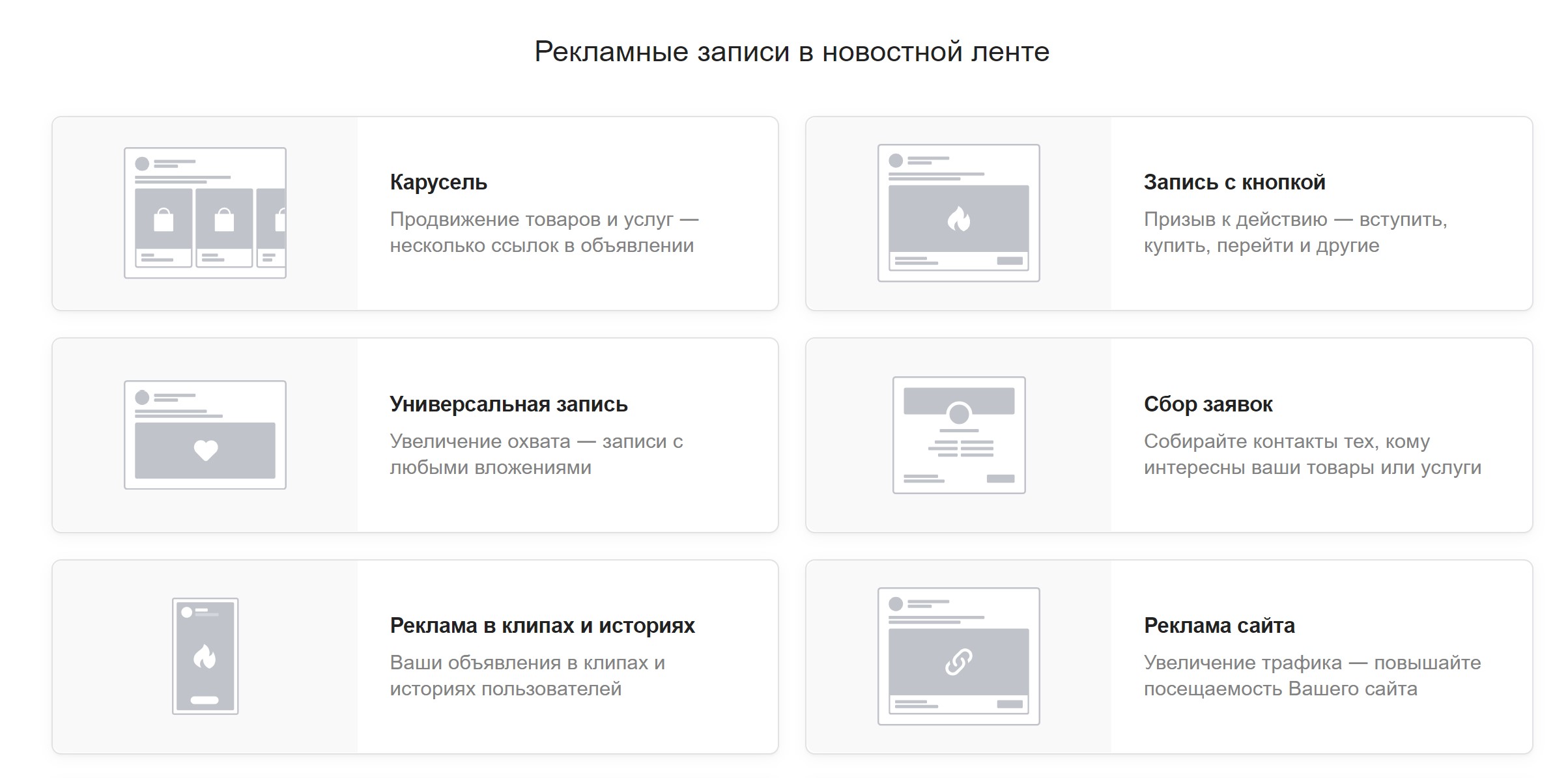
Step 2. Create an ad.
Write a text, upload a picture, add a call to action, interesting offers or products.
Step 3. Set up your target audience.
Select gender, age, geography, interest categories, communities, and more.
Step 4. Complete the setup.
Select ad platforms and specify the payment model and placement price.